Forum Replies Created
-
AuthorPosts
-
If you want qBittorent to go over the tunnel, then you can just add it to AllowedApps:
AllowedApps = qbittorrentIndeed, WireSock operates somewhat differently from the standard WireGuard client. Instead of generating adapter instances from configuration files, WireSock comes with a pre-installed virtual network interface named “wiresock.” As for why qBittorrent doesn’t recognize this network, it might be due to the API it utilizes or specific adapter properties it expects to find.
Thank you for you warm words. You’re correct. When DNS settings are present in the Wireguard configuration file, all DNS requests are channeled through the tunnel to the specified DNS server, irrespective of the ‘AllowedIps’ setting. If DNS isn’t configured, then other filters, like ‘AllowedIps’, come into play.
Please follow Control Panel -> Network and Sharing Center -> Change Adapter Settings. You should have the network interface named wiresock there.
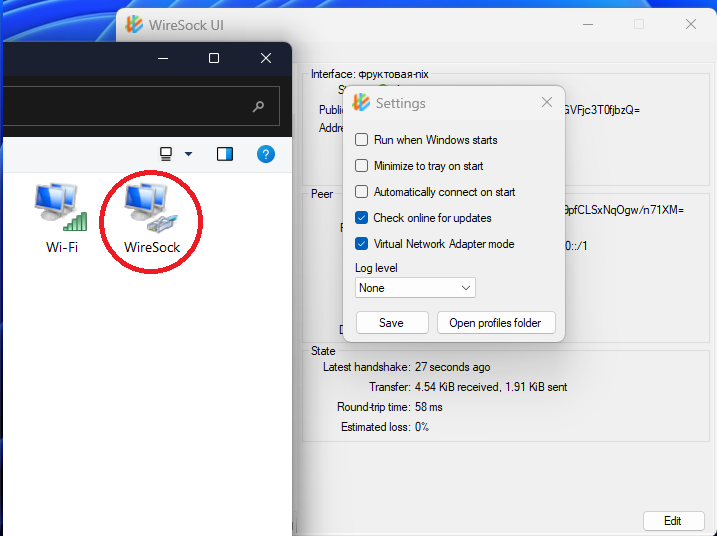
Да, это тот же драйвер под другим именем. Начинаю подозревать, что это какой-то нюанс связанный с подписью драйвера. Для текущих сборок используется Attested подпись и в принципе я пока не сталкивался, чтобы ее не хватало. Но похоже пора задуматься о whql подписи…
А стандартная сборка Windows Packet Filter теперь тоже устанавливается или так же выдает ошибку? Его то мы вручную не ставили.
Could you provide additional details, such as the specific software build you’re using, the steps you took, what you anticipated the outcome to be, and the actual results you observed?
То есть после однократной ручной установки драйвера теперь Wiresock и устанавливается и удаляется без проблем?
Сложно что-то утверждать наверняка, но возможно инсталлятор Wireshark/npcap сделал что-то, что устранило проблему…
Есть подозрение, что это довольно редкая, но до конца не исследованная проблема, которая так же случается с npcap драйвером для Wireshark. Стоит попробовать установить Wireshark, чтобы убедиться.
В тех случаях, когда проблему удается устранить, рецепты всегда разные, но как правило связаны с удалением или переустановкой неких (и похоже каждый раз различных) сетевых компонентов. Я бы предположил, что инсталляция одного из таких компонентов не до конца успешно завершилась (возможно баг в реализации INetCfg) и сетевой стек некоторым образом остался залочен.
В данном конкретном случае я для начала попробовал бы удалить radmin, как единственную «не MS» компоненту, перезагрузить, проверить, что от него ничего не осталось в системе, если осталось, то удалить вручную и перезагрузить еще раз. Затем можно попробовать снова установить Radmin/WireSock/Wireshark в произвольном порядке.
Да, вроде бы ничего не предвещало…
А если попробовать только драйвер фильтра установить https://github.com/wiresock/ndisapi/releases тоже пофейлится?
К сожалению, вручную спам нереально фильтровать иначе придется только этим и заниматься.
Что выдает Get-NetAdapter в Powershell?Благодарю, правда боюсь понятнее не стало. Код ошибки ровно тот же ACCESS_DENIED (0x80070005). В прошлый раз предположили что сбоит “ovpn-dco”, посмотрите не найдется ли у вас бинарник
C:\Windows\System32\drivers\ovpn-dco.sysПочему “при установке он долго думал, пару раз отключил Radmin VPN” объяснить могу:
- При обновлении драйвера между удалением и установкой приходится искусственно делать интервал в 10 секунд, так как на некоторых системах нужно дать операционке “подумать”, иначе установка обновления драйвера пофейлится.
- Первый раз Radmin отключается при удалении старого драйвера, второй при установке нового, так как перестраивается сетевой стек.
В чем проблема надо разбираться, если есть возможность, то давайте соберем лог инсталлятора и посмотрим на код ошибки.
Я сходу не смог найти на чем построен Radminvpn, информации о его внутреннем устройстве, за исключением использования AES-256, на официальном сайте нет. Возможно я ошибаюсь, но не удивлюсь, что под капотом Radminvpn окажется форк OpenVPN с ovpn-dco-win, к которому скорее всего подойдет описанный выше «рецепт».
-
AuthorPosts
