Forum Replies Created
-
AuthorPosts
-
Hi Vadim!
I just contacted AirVPN support. They told me that they do not implement any kind of Wireguard customized solution, since compatibility was important to them.
And they also said this!
We can gladly provide information to WireSock developer to look into the issue. Even better, we can prepare an account to let him/her access our service and investigate the issue directly.
I thought that was really neat 🙂
My own issues with Wiresock only arise when it’s under very high stress when torrenting. Then, all connections fail, even those outside of the tunnel. This timing it a lil more complicated to troubleshoot.
Anyways, I hope this can work out! I understand if you’re busy and would want to take some time before taking on the endeavour.
Hi, where are the logs stored? I cannot find them. I was able to grab this at least. This does not happen with the AirVPN default client. It looks like it restarted the service this time at least. I am also using the latest version of WiresockUI now, from Github.
After these disconnection issues, last time around, I just went back to using Eddie (the AirVPN client) despite no split tunneling.
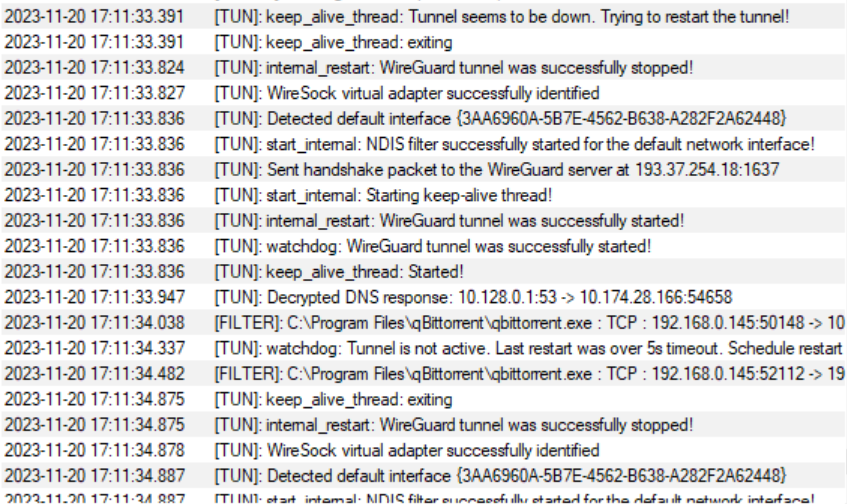
Hello, I have some more info on this. The issue was still occurring, but only happened while downloading many torrents at once. Maybe it was something about being under high pressure, I’m not sure.
I have not tested it since that point because I needed my internet to work correctly. I can test again now if this has been addressed?
Hmm I see, but I fear that may conflict with my existing allowed apps, which are firefox and qbittorrent. I think that only the IPs I add would go thru the tunnel for those apps.
But, it’s okay 🙂 I can just use Firefox for now.
Hi Vadim,
Thank you for the response. I do not understand how to allow certain IPs to go through the tunnel in my scenario. Are you able to offer any ideas?
I want to have only these IPs go thru the tunnel with my default browser Brave. However, if this is not possible, it’s okay, since I can just launch Firefox, which you can see goes thru the tunnel.
Thank you 🙂
Hi Vadim, this seems to be working for me now! I need to test it a bit more though. It could have also been that I set my MTU to 1280. Thank you for all your work on this app.
Thanks Vadim. This one took me a bit, but I think I finally got it… except for one final hiccup.
I saw that per the last section on Wiresock.com that it would not save to a log file unless I installed it as a service. So then I did this with loglevel set to all. However, I don’t see anything in the NT Kernel folder in Program Data besides an empty “WireSock VPN Client” folder. I do not see the log here. I tried stopping and starting the service as well. This is the argument I had used:
wiresock-client.exe install -start-type 2 -config <path> -log-level all -lac
The logging works if I just run it as an application in the console, but I’m not sure how to export this properly from there without losing info. It is verbose.
Overall though I’m glad I installed this console version because I really like the “install as a service” option 🙂
An update: I got this all working and ran the debugger for a few hours. However, while the connection would drop at times, the app did not freeze or crash. I’m not sure what I could send you that would help you diagnose the issue.
I would attribute the random connection dropping to my VPN service, except that it still drops connections outside the VPN tunnel too. All connections would be halted while this happened. The connection would drop for 30 seconds to about 2 minutes.
Is there perhaps an option to send you some log files and note down times when these drops would occur?
I am willing to try it… I am installing Visual Studio now. Although I’m not sure how to go about all of the steps, and I’m not sure how much you would want to help me out if I get stuck on a step 🙂
I am currently following this so that I can clone the repository after it gets installed: https://learn.microsoft.com/en-us/visualstudio/version-control/git-clone-repository?view=vs-2022
Can you let me know if there is a debugger I should run? I am willing to help test as much as I can. I only allow Firefox and QBittorrent to use the VPN. Everything else is outside of it and uses my normal connection. I like WireSockUI since it allows me to use the virtual adapter easily, which makes it easy to bind to QBit.
Thank you Vadim, please let me know if you need anything else from me. It seems to be once an hour now. Maybe when I am downloading a lot thru the VPN… I cannot tell what the trigger is yet, if any.
-
AuthorPosts
