Home › Forums › Discussions › Support › WiresockUI freezes once or twice a day
- This topic has 17 replies, 2 voices, and was last updated 1 year, 4 months ago by
Vadim Smirnov.
-
AuthorPosts
-
June 13, 2023 at 4:41 am #13078
Hi, I’m not sure if this is the right place, but Wiresock UI freezes once or twice a day. While this happens, the UI is sometimes unresponsive.
While this happens, all my connections come to a halt, even the connections outside of the tunnel. The only thing that I have found that works is to completely restart WiresockUI. I am not clear on how to send debug logs for this app in case that would help.
I am open to any suggestions. Thanks everyone
June 13, 2023 at 9:36 am #13083Thank you for bringing this matter to our attention. Unfortunately, the process of identifying and resolving issues of this nature can prove to be challenging, particularly when their replication is inconsistent. Regardless, I assure you that I will try allocating time to investigate and address this issue.
June 13, 2023 at 9:58 am #13087Thank you Vadim, please let me know if you need anything else from me. It seems to be once an hour now. Maybe when I am downloading a lot thru the VPN… I cannot tell what the trigger is yet, if any.
June 13, 2023 at 10:11 am #13088The most effective strategy to tackle this issue requires reproducing it under the examination of a debugger. I’m committed to attempting to replicate the situation this coming weekend. Could you please describe your typical use scenario with the VPN?
June 13, 2023 at 10:33 am #13089Can you let me know if there is a debugger I should run? I am willing to help test as much as I can. I only allow Firefox and QBittorrent to use the VPN. Everything else is outside of it and uses my normal connection. I like WireSockUI since it allows me to use the virtual adapter easily, which makes it easy to bind to QBit.
June 14, 2023 at 9:41 am #13093Well, I’m afraid, it could prove to be somewhat complex and time-consuming. This would require you to install Visual Studio, clone the WiresockUI repository, and build the debug version of it. Next, you would need to run WiresockUI under Visual Studio debugger and use it until you encounter a hang. Subsequently, you would be required to examine the state of the application to identify the problem. The sequence of these actions could be intricate and demanding, so please consider your willingness to commit to this task carefully.
June 15, 2023 at 4:43 am #13097I am willing to try it… I am installing Visual Studio now. Although I’m not sure how to go about all of the steps, and I’m not sure how much you would want to help me out if I get stuck on a step 🙂
I am currently following this so that I can clone the repository after it gets installed: https://learn.microsoft.com/en-us/visualstudio/version-control/git-clone-repository?view=vs-2022
June 15, 2023 at 8:23 am #13098An update: I got this all working and ran the debugger for a few hours. However, while the connection would drop at times, the app did not freeze or crash. I’m not sure what I could send you that would help you diagnose the issue.
I would attribute the random connection dropping to my VPN service, except that it still drops connections outside the VPN tunnel too. All connections would be halted while this happened. The connection would drop for 30 seconds to about 2 minutes.
Is there perhaps an option to send you some log files and note down times when these drops would occur?
June 15, 2023 at 9:51 am #13102Thank you for your diligent efforts in troubleshooting the issue. I greatly appreciate your time and your willingness to try out different steps to diagnose the problem.
In order to assist us with a deeper analysis, I recommend starting the console version of the Wiresock client. Please use the “-log-level all” argument to collect detailed logs and capture network traffic during the times when the connection drops, which could shed light on what may be causing these disruptions.
Thank you once again for your cooperation.
June 17, 2023 at 5:24 am #13108Thanks Vadim. This one took me a bit, but I think I finally got it… except for one final hiccup.
I saw that per the last section on Wiresock.com that it would not save to a log file unless I installed it as a service. So then I did this with loglevel set to all. However, I don’t see anything in the NT Kernel folder in Program Data besides an empty “WireSock VPN Client” folder. I do not see the log here. I tried stopping and starting the service as well. This is the argument I had used:
wiresock-client.exe install -start-type 2 -config <path> -log-level all -lac
The logging works if I just run it as an application in the console, but I’m not sure how to export this properly from there without losing info. It is verbose.
Overall though I’m glad I installed this console version because I really like the “install as a service” option 🙂
June 17, 2023 at 7:10 pm #13116Apologies for the oversight in our documentation update. The new log location is
C:\ProgramData\NT KERNEL\WireSock VPN Client. PCAP files are saved either to the working directory or within Windows\System32 when operating as a service.August 8, 2023 at 6:24 am #13227Hi Vadim, this seems to be working for me now! I need to test it a bit more though. It could have also been that I set my MTU to 1280. Thank you for all your work on this app.
November 17, 2023 at 8:48 pm #13391Hello, I have some more info on this. The issue was still occurring, but only happened while downloading many torrents at once. Maybe it was something about being under high pressure, I’m not sure.
I have not tested it since that point because I needed my internet to work correctly. I can test again now if this has been addressed?
November 18, 2023 at 8:18 am #13392Could you please let me know which versions of WireSock VPN Client and WireSockUI you are currently using, considering there have been several software updates since then? Additionally, it would be helpful if you could reproduce the issue with logging enabled and share the logs. This would greatly assist in diagnosing the problem.
-
This reply was modified 1 year, 4 months ago by
Vadim Smirnov.
November 20, 2023 at 11:16 pm #13425Hi, where are the logs stored? I cannot find them. I was able to grab this at least. This does not happen with the AirVPN default client. It looks like it restarted the service this time at least. I am also using the latest version of WiresockUI now, from Github.
After these disconnection issues, last time around, I just went back to using Eddie (the AirVPN client) despite no split tunneling.
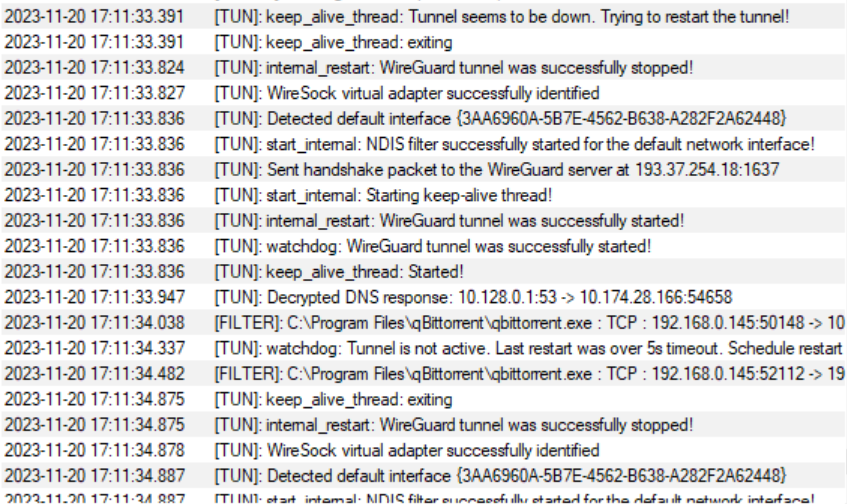
-
This reply was modified 1 year, 4 months ago by
-
AuthorPosts
- You must be logged in to reply to this topic.
